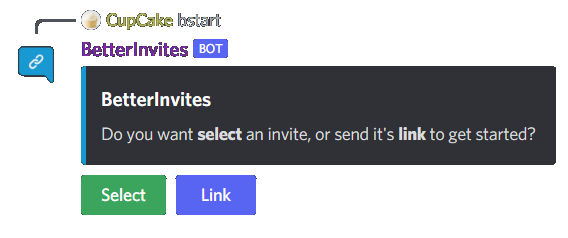⚠️ Notes
🛠️ This bot is no longer supported. Try BetterInvites v2 (opens new window) instead!
# BetterInvites v1
# Commands
prefix: b
bstart:
Starts the process to create a new invite role. Choose to set up by choosing a invite link, or typing it Then select your role(s), after you see a Done!, everything is set up!
blist:
Lists the set up invite roles.
bhelp:
Displays helpful information (basically this page)
# Something is not working!
# bstart buttons are doing nothing!
Verify that the bot has view channel permissions. It needs view channel permission to edit messages.
# Roles are not being assigned!
For the bot to give roles, it needs some permissions. Try kicking and reinviting the bot with this (opens new window). If the issue still persists, verify that role hierarchies allow BetterInvites to give those roles. It cannot give roles higher on the hierarchy than itself. more info (opens new window).
It will send a message in the server's default channel if someone joins and it cannot give a role. This will also happen if a role is deleted.
# More Info
# Suggestions and bug reports
Please direct all suggestions and bug reports to our support server (opens new window)
# Remove a role invite
Simply go through the process again and when it asks for roles to assign, just send:
none
or send a message which mentions no roles.
# Assign multiple roles for each invite
If you would like an invite to give multiple roles when someone joins, just mention more roles when prompted.