📣 New v2 Supports Slash Commands
# BetterInvites
BetterInvites makes Discord invites more powerful by giving members who join with an invite certain roles
# Invite me (opens new window)
# Support server (opens new window)
BetterInvites only uses invites you create through Discord.
This lets you control the expiration, # of uses, and default channel for each invite. See Discord: Invites 101 for more info > (opens new window)
# Commands
/createinvite [invite]:
・Starts the process to create a new role invite.
・Use autocomplete to select an existing invite, or start typing an invite code (if it doesn't auto-appear). discord.gg/abcdefg has code abcdefg
・Then select your role(s), and click ✅, everything is set up!
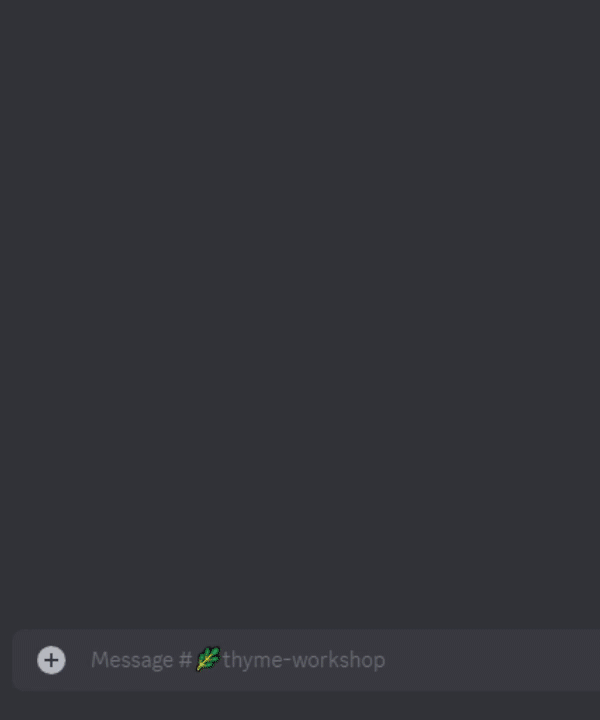
/display:
Lists the set up invite roles.
/refresh:
Refreshes invite cache. Run this if you believe the bot missed a member joining.
/help:
Displays helpful information (basically this page)
# Remove a role invite
Use the /createinvite [invite] command again and don't select any roles. The bot will not assign any roles to people who use that invite.
Confirm it has been removed with /display.
# Assign multiple roles for each invite
If you would like an invite to give multiple roles when someone joins, select multiple roles when prompted.
# Something is not working!
# My invite isn't showing up
Start typing your invite URL, and it should appear.
Example: for invite abCDeF, start typing ab
Note: Server vanity invite URLs (opens new window) are not supported because they are generic and public. To add a role for all new joiners, we recommend using regular auto-role bots.
# Current members can't get the new invite role
Invite roles are only for new users.
This is a Discord limitation, since we only use Discord invite URLs.
For existing users, we recommend using reaction-role bots in a private channel.
# It says "I can't interact with the following roles:..."
Verify that role hierarchies allow BetterInvites to give those roles. It cannot give roles higher on the hierarchy than itself. more info (opens new window).
# How do I make my invite last forever?
When creating your Discord invite link, please check your invite settings popup (opens new window):
- Change "Expire after" to Never
- Change "Max number of uses" to No limit
# Roles are not being assigned!
It's possible permissions may not be set up correctly. Try kicking and reinviting the bot with this (opens new window).
# More Info
# Suggestions and bug reports
Please direct all suggestions and bug reports to our support server (opens new window)
← Home BetterInvites v1 →
